PHP Manual

PHP in a Nutshell

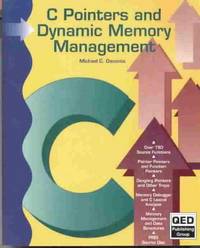
Setup has no automatic uninstall facility. The recommended method to
remove all of Cygwin is as follows:
Remove all Cygwin services. If a service is currently running, it must first be stopped with `cygrunsrv -E name', where `name' is the name of the service. Then use `cygrunsrv -R name' to uninstall the service from the registry. Repeat this for all services that you installed. Common services that might have been installed are sshd, cron, cygserver, inetd, apache, and so on.
Stop the X11 server if it is running, and terminate any Cygwin programs that might be running in the background. Remove all mount information by typing `umount -A' and then exit the command prompt and ensure that no Cygwin processes remain. Note: If you want to save your mount points for a later reinstall, first save the output of `mount -m' as described at http://cygwin.com/cygwin-ug-net/using-utils.html#mount.
Delete the Cygwin root folder and all subfolders. If you get an error that an object is in use, then ensure that you've stopped all services and closed all Cygwin programs. If you get a 'Permission Denied' error then you will need to modify the permissions and/or ownership of the files or folders that are causing the error. For example, sometimes files used by system services end up owned by the SYSTEM account and not writable by regular users. The quickest way to delete the entire tree if you run into this problem is to change the ownership of all files and folders to your account. To do this in Windows Explorer, right click on the root Cygwin folder, choose Properties, then the Security tab. Select Advanced, then go to the Owner tab and make sure your account is listed as the owner. Select the 'Replace owner on subcontainers and objects' checkbox and press Ok. After Explorer applies the changes you should be able to delete the entire tree in one operation. Note that you can also achieve this in Cygwin by typing `chown -R user /' or by using other tools such as CACLS.EXE.
Delete the Cygwin shortcuts on the Desktop and Start Menu, and anything left by setup.exe in the download directory. However, if you plan to reinstall Cygwin it's a good idea to keep your setup.exe download directory since you can reinstall the packages left in its cache without redownloading them.
If you added Cygwin to your system path, you should remove it unless you plan to reinstall Cygwin to the same location. Similarly, if you set your CYGWIN environment variable system-wide and don't plan to reinstall, you should remove it.
Finally, if you want to be thorough you can delete the registry tree `Software\Cygnus Solutions' under HKEY_LOCAL_MACHINE and/or HKEY_CURRENT_USER. However, if you followed the directions above you will have already removed all the mount information which is typically
the only thing stored in the registry.
--
Alan Lu, a man, enjoy programming & UNIX.
My website: http://alan0098.googlepages.com/
#!/bin/sh
export PATH=/foo/foo:$PATH
Then, we need excute ". start.sh".
$ man 1 bash
BASH_ARGC
An array variable whose values are the number of parameters in each
frame of the current bash execution call stack. The number of
parameters to the current subroutine (shell function or script
executed with . or source) is at the top of the stack. When a
subroutine is executed, the number of parameters passed is pushed onto
BASH_ARGC. The shell sets BASH_ARGC only when in extended debugging
mode (see the description of the extdebug option to the shopt builtin
below)
--
Alan Lu, a man, enjoy programming & UNIX.
My website: http://alan0098.googlepages.com/