Style XP 是 TGT Soft 的產品,以下列出官方提出之功能,並稍做翻譯:
1.What is Style XP ?
Style XP is not a skinning engine. It uses Microsoft's built-in visual style engine, but enhances it by providing many useful tools. Style XP can import, select, rotate, and manage themes, visual styles, wallpapers, logons, bootscreens, icons, and explorer bar. Future versions may support sounds, cursors, screensavers, and packages of all the above. How does it work? Instead of lines and gradients, the XP user interface natively supports the use of skinned bitmap controls (a visual style). This is Microsoft's own innovation. Style XP includes its own visual styles.
1. 何謂 Style XP?
Style XP 不是外觀覆蓋引擎,而是使用微軟內建的視覺化風格引擎,並藉由許多實用的工具改善它。Style XP 可以輸入、選擇、循環及管理佈景主題,視覺化風格、桌布、登入畫面、開機畫面、圖示及瀏覽列皆可享有如此功能。未來的版本將會支援聲音、游標、螢保及所以 做得到的包裝。是什麼原理呢?代替了線調和弧度,XP 的使用者介面原有支援使用點陣圖形的外觀控制 (一種視覺化風格)。這是微軟自有的創新方法。Style XP 是提供自己的視覺化風格。
2. Zero-Footprint Operation
Choose to have Style XP run in the system tray for easy management and selection of new styles, or turn Style XP off for zero-footprint operation. No additional memory will be utilized unless you desire it.
2. 零佔用空間操作
選擇 Style XP 在工作列圖示欄執行,可以簡單地管理和選擇新風格,或是直接地將它關閉。不會佔用額外的記憶體,除非你想要這麼做。
3. Native
Style XP skins are zero-footprint because they use the same Visual Style Source that is built into XP. XP's Visual Style Engine will load and draw our start button with the exact code used to load and draw the infamous green start buttons of the original Blue, Olive Green, and Silver skins.
This is done by performing an in memory patch to XP's Visual Style Engine. Style XP does not use SetWindowsHookEx, which can noticeably slow system performance. Nor does it hook the "Appearance" tab on the Display P
- roperties property sheet.
3. 天生的
Style XP 之所以零佔用空間的操作,是源自於它使用同一個 Windows 內建的視覺化風格源頭。XP 的視覺化引擎會藉由使用正確的程式碼就能在原始藍色、橄欖綠及銀色外觀中畫出噁心的綠色開始按鈕。
Style XP 沒有使用 SetWindowsHookEx 這個出了名的拖垮效能功能。也沒有使用顯示內容的外觀之效果功能。
4. New Visual Styles, Wallpapers, Logons, and Themes
Try out our new "CoughDrop" visual style and color schemes. "Toothpaste" and a community skin pack are also included. You can download more visual styles for free from ThemeXP.
4. 新的視覺效果、桌布、登入畫面以及佈景主題
適用新的「止咳糖」視覺效果和顏色主題。「牙膏」和類似的主題包裝也併在一起。你可以免費地從 ThemeXP 下載很多的視覺化效果。
5. Accessibility & High-Resolution Functionality
Does your monitor operate at 1600x1200? How about 2048 x 1536? Perhaps you have a new LCD display.
At these finer pixel resolutions, the display can exceed 100 DPI. StyleBuilder is designed to build skins which support the higher DPI resolutions so that window controls are easier to see.
Since Style XP skins are native source styles, this useful XP func
- tionality is present in its original and familiar form.
5. 易使用及高解析度的功能
你的螢幕在 1600x1200 下操作嗎?還是 2048 x 1536 呢?或許你有新的 LCD 螢幕。
在這些出色的螢幕解析度可以呈現超過 100 DPI。StyleBuilder 是被設計用來打造支援高 DPI 解析度的外觀,且操作視窗容易清楚看見。
自從 Style XP 外觀是原生資源風格時,這個實用的 XP 功能就是表現在原始及一般的表單。
6. Application Compatibility
Our native design allows us to enjoy the thousands of hours of work put in by Microsoft's UI team to ensure application compatibility.
There is no list of incompatible applications to keep track of.
6. 應用相容性
我們的原生設計容許我們投入數千個小時熱愛著工作,並由微軟使用者介面團隊擔保其應用相容性。
沒有不相容案例的紀錄。
- 7. Font Sizes
Like the original Microsoft Blue, Olive Green, and Silver Visual Styles, StyleBuilder & Style XP skins support three font sizes Normal, Large, and Extra Large.
These larger font sizes are important, because they are used by the elderly and visually impaired.
7. 字形尺寸
像是微軟原始的藍色、橄欖綠及銀色系視覺風格,StyleBuilder 及 Style XP 外觀支援三種尺寸的字型;一般、大及特大。
這些較大的字型尺寸是重要的,因為他們可以適用於較大年紀的人以及減少視覺傷害。
8. Easy Installation
The new Style XP install takes minutes to download and seconds to install. No reboot is required.
In a short time, you can begin to enjoy your new Visual Styles. Download a free trial now!
8. 簡單的安裝
新的 Style XP 安裝只需幾分鐘下載以及幾秒鐘的安裝,不需重開機。
簡短的時間內你就可以開始享受你的新視覺風格。開始下載免費的試用吧。




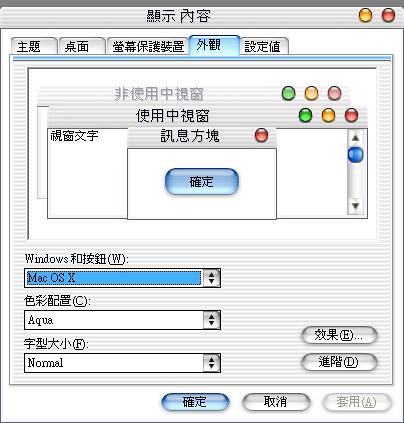
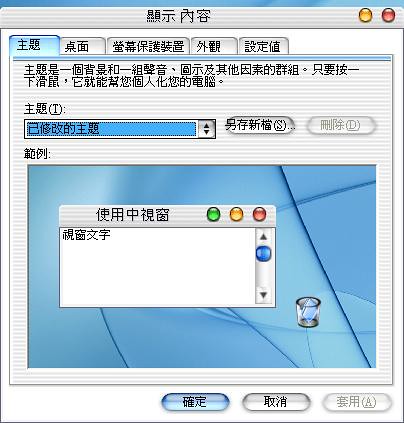
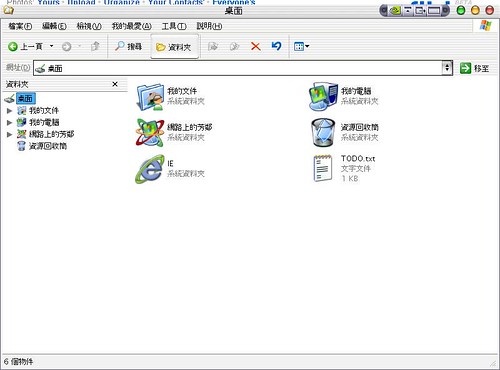
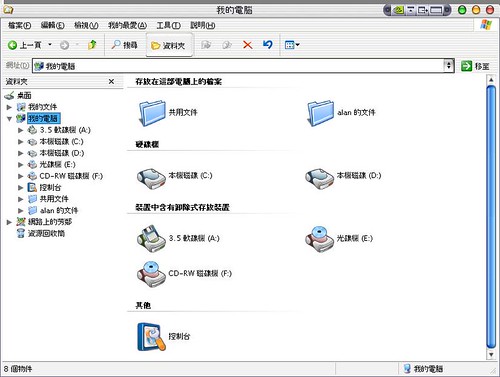
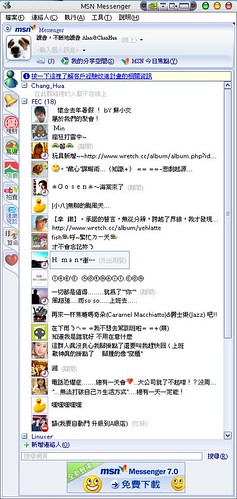
沒有留言:
張貼留言